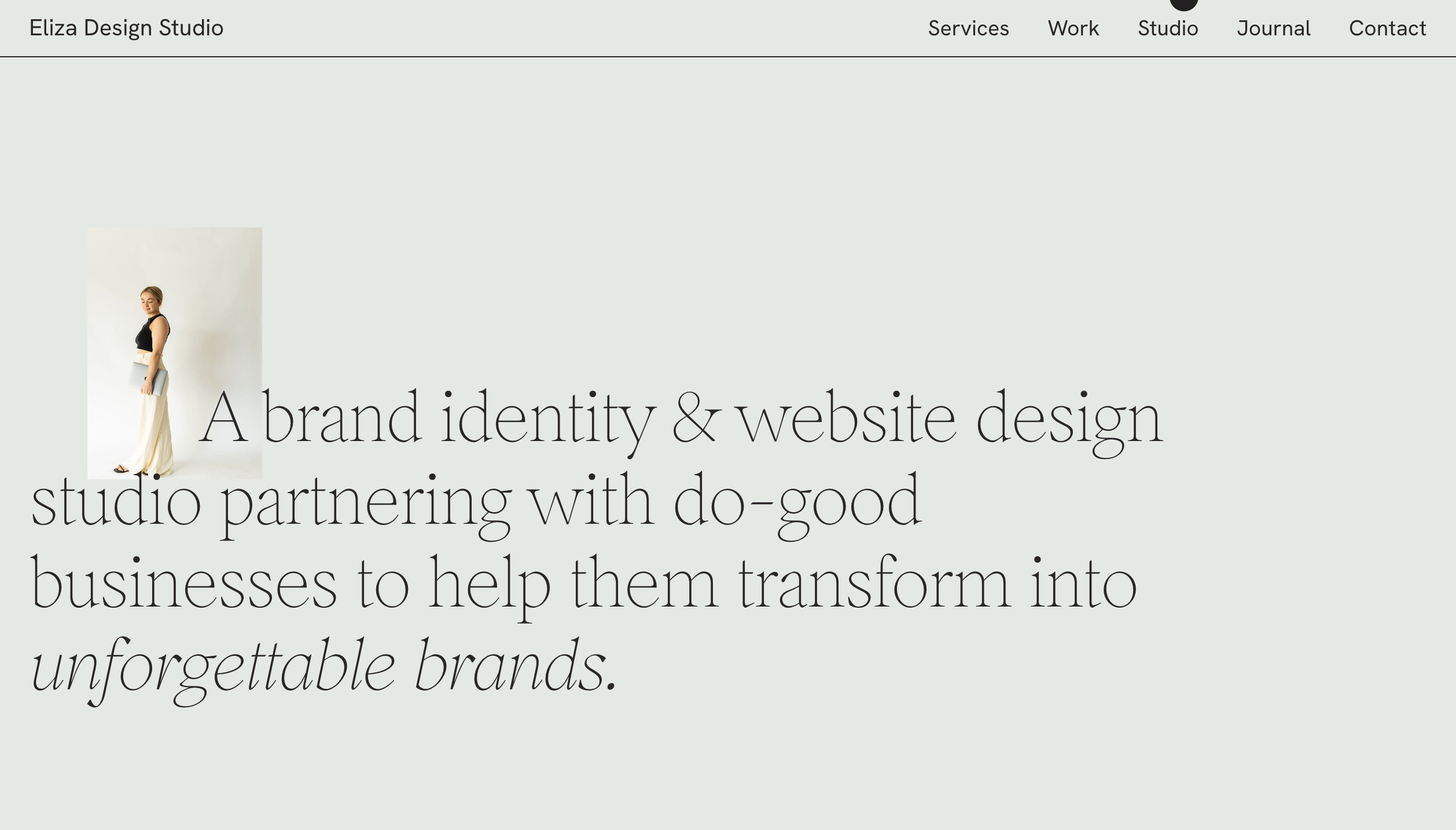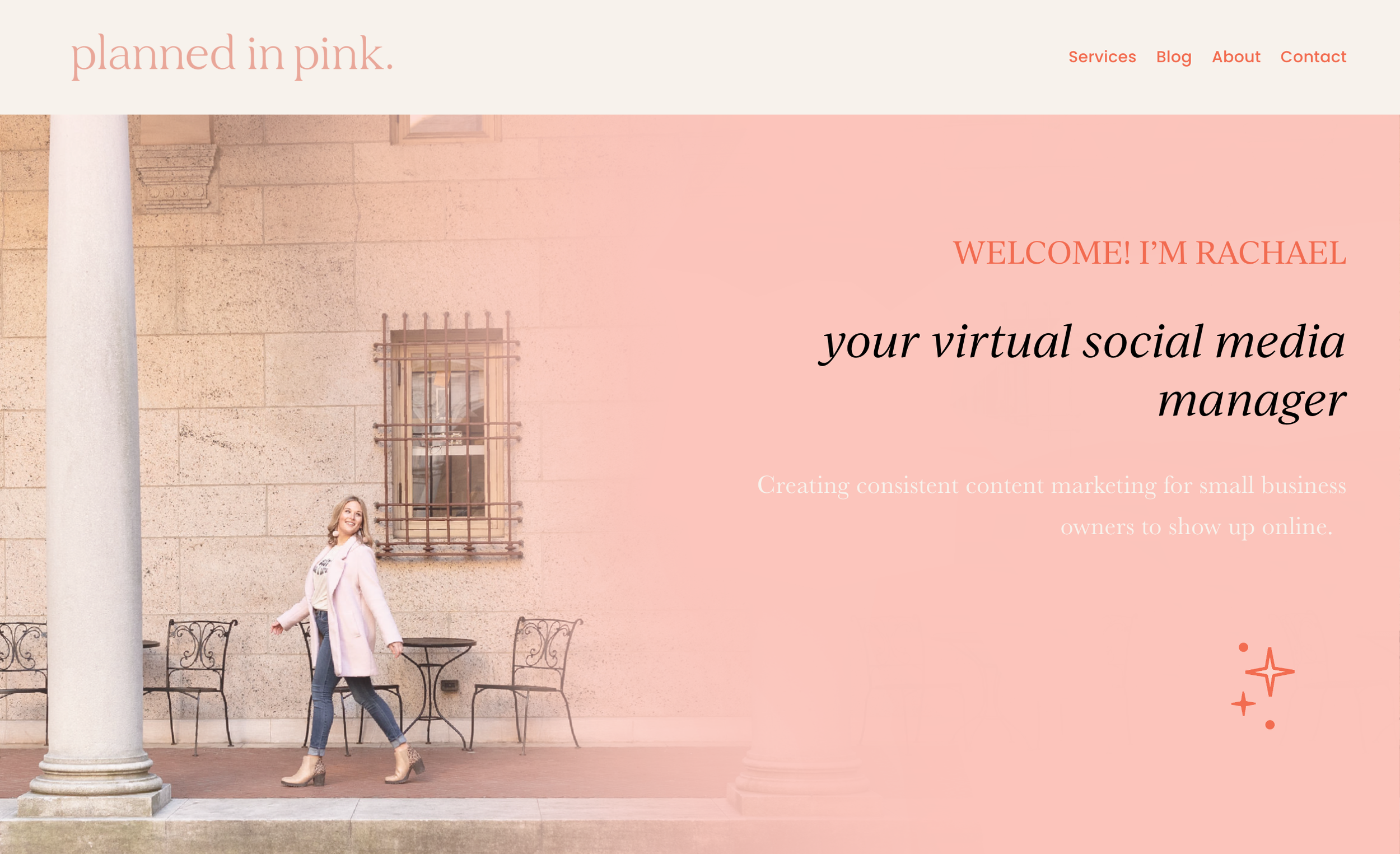The Beginners Guide to the Squarespace Website Builder
When searching the internet for different website builders Squarespace should come up relatively quickly in your search. Being named a top website builder by multiple sources such as Forbes, PCMag, and even the BEST website builder according to Site Builder Report, the Squarespace website builder has been described as secure, flexible, and beautiful.
As a Squarespace design agency, we would agree! So we may be a little biased, but the facts speak for themselves.
I mean there are currently over 4 MILLION live Squarespace sites, so something is working.
One reason we believe Squarespace is so popular is because it caters to many different industries ranging from online creatives such as bloggers and graphic designers to photographers, event planners, and even brick and mortar businesses like restaurants.
The options for e-commerce solutions, professional template options and website adjacent tools make it a well-rounded choice for many business owners.
Oh, and did we mention if you choose Squarespace you’ll be getting a real bang for your buck?
Squarespace Pricing
Depending on what you require in a website, Squarespace offers 4 pricing options all at a fair price.
It is cheaper to pay annually vs. monthly but by paying monthly you can cancel anytime if you aren’t sure if you can commit or would rather pay in increments.
Ex: The business plan is $276 for the year when you pay annually or $432 when you pay monthly.
Squarespace Personal/Business Plan
If you want to test the waters or only need a simple website, then you may want to start off with the Personal plan. It is $16/month if you pay annually or $25 monthly.
With the personal plan, you get access to the website builder, a free custom domain, and templates, but you do not get professional analytics or any of the commerce tools. To simply get your website up and running, this is really all you need to succeed. We like that Squarespace doesn’t complicate things.
The next tier is the Business Plan, which is the best value and one of the most popular plans. You get everything in the Personal plan but also the advanced website analytics and the ability to sell products and services.
If you are interested in Squarespace you will probably benefit from the business plan, especially if you offer a small amount of services or are looking to grow your business. If you plan to DIY your site, it’s super easy to upload your branding into Squarespace’s website builder, especially with their recent update.
Don’t forget, you can try out Squarespace before committing with their 14-day free trial.
Squarespace Commerce Plan
Why Squarespace is one of the top website builders is because of their commerce functionality, so let’s talk about their two commerce plans.
The Basic Commerce plan, which is $28/month when paid annually or $40/month when paid monthly, offers everything from the Business plan but with the addition of merchandising tools like product displays, waitlists and 0% transaction fees on online store sales.
When running a business there are a LOT of moving parts, so having less apps, logins, and tools to worry about is * chefs kiss *. Not all website builders have a shop option rolled into their website builder like Squarespace does.
The Advance Commerce plan offers a little bit more, with everything from the Basic Commerce plan but now you also have advance shipping, discounting and subscription options for recurring revenue. It’s time to upgrade to this plan if you have loyal customers you want to give back to or are just ready to level up.
The Commerce Plans are integrated with Stripe for payments, but you can also set up Apple Pay or Paypal.
Other Squarespace fees
One of our personal favorite aspects of Squarespace is they offer a professional email address through Google for under $8 a month (additional from the plans above). But when you sign up for either the Business or Commerce plan you can get the first year of Google Workspace free.
Another fee necessary for your website is your domain. When you build a website you need to give it a name, just like how your home has an address. This is your .com, .org .co, etc. which will range from $20-$70 per year in order to keep your website from becoming one big 404 page.
Squarespace Hosting
Great news about Squarespace is they also offer straightforward hosting and domain services. Unlike some other website builders where you would have to host your URL outside of the platform on somewhere like Bluehost.
If you do already have a domain registered somewhere else, you can easily incorporate it into Squarespace. But if you’re starting from scratch, no sweat! We all have to start somewhere.
Furthermore, you can rest easy knowing that with your Squarespace domain your information is protected with free WHOIS Privacy and SSL. These will protect you from identity theft, spam, and ensure safe data exchange through encryptions.
It’s a good idea to register your domain before you launch, and even before you start building your website. With thousands of websites being built and launched every single day, you need to snatch that url while you can!
But don’t worry, just because your domain is ‘live’ doesn’t mean anyone will see your progress. Squarespace offers holding pages, or coming soon pages, so you can start to establish credibility and grow your audience before your site is even live.
Squarespace Website Examples
Remember how there are over 4 million Squarespace sites live right now? You’ve definitely browsed on a number of sites built on Squarespace, without even knowing it. (You’re on one right now!) You may have noticed a common theme (website designer pun) that Squarespace websites have a knack for being clean and modern but also striking and innovative.
Here are some examples:
Eliza Design Studio (hi!)
Despite us hyping up Squarespace, we choosing a website builder is not an easy decision. There are loads of website builders out there and it can be hard to know which one is best. The most important factor to consider when choosing where to build and host your website is that it has all the features you need to be successful.
Reach out if you have any other questions about Squarespace or if you’re already using the Squarespace website builder and need some design help, head here.